Navigation
Install the app
How to install the app on iOS
Follow along with the video below to see how to install our site as a web app on your home screen.
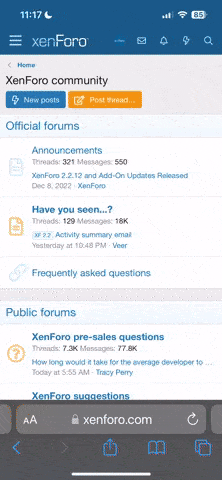
Note: This feature currently requires accessing the site using the built-in Safari browser.
More options
You are using an out of date browser. It may not display this or other websites correctly.
You should upgrade or use an alternative browser.
You should upgrade or use an alternative browser.
Posting a Picture from PhotoBucket
- Thread starter 58chev
- Start date
They have changed their policy on the free accounts.
DIRECT FROM The Bucket:: <<< LINK
Free Accounts
Published 07/14/2011 10:49 AM | Updated 07/14/2011 10:49 AM
What do I get with a free account?Look at all you get, for free!
Free accounts include:
•Unlimited* storage for photos.
•Up to 500 videos permitted with up to 10 minutes in length per video.
•Maximum display size of photos is 2048x1536 pixels each.
•Maximum file size permitted is 5MB per photo and 500MB per video.
•The pure awesomeness of the Photobucket experience!
*Photobucket reserves the right to limit excessive use and the unlimited storage offer pertains to non-commercial use only.
They have changed their policy once again.
No more unlimited anything. See below:
How storage is calculated:
To calculate the storage for accounts we add your original size image uploads (Plus and Free accounts both have original size images stored), and the size of any videos you have uploaded to your account.
If you do not wish for your original size images to be stored, please resize your photos before uploading them to your Photobucket account. That will ensure that your storage limit remains low, due to the smaller file sizes.
Storage limits for Free and Pro accounts:
Free accounts are given 2GBs of storage (Plus any additional storage you carried over from the old site). If you require more storage (your account is full) than that, you can upgrade to any of the Plus tiers available. You can read all about what each of those offer here.
Album storage limits:
There is a 2500 image limit for albums. If you are seeing messaging stating "album size limit exceeded", that album is full, and you will need to create a new album to upload future images to.
Sub-album limits:
There is a 200 sub-album limit for every parent-album. All user-created albums will fall under your Your Bucket, or your default album. You can have 200 sub-albums under Your Bucket, and each of those albums can have 200 sub-albums.
One can buy more storage, the fee varies as to how much storage you need:
in USD
20GB = 29.99
50GB = 49.99
100GB = 89.99
200GB = 169.99
500GB = 399.99
bullet
Well-Known Member
I don't even bother with Photobucket anymore, I use Facebook to post photos from.
Right click Photo.
Left click Properties.
Hi-light the URL Address.
Right Click .. click COPY
Add image tags in your posting, use square brackets and a forward slash in the 2nd. tag ..

Right Click and Paste URL Address between the tags.....
Right click Photo.
Left click Properties.
Hi-light the URL Address.
Right Click .. click COPY
Add image tags in your posting, use square brackets and a forward slash in the 2nd. tag ..
Right Click and Paste URL Address between the tags.....
