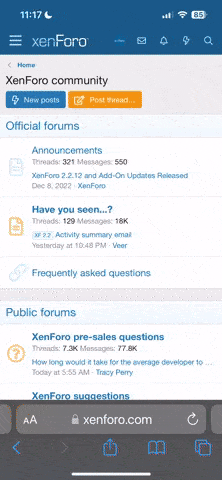Kustomshoebox
Well-Known Member
Hey has anyone noticed the diffrent option in your inbox as far as at the bottom, where it says move to...
there are some options other than delete. has anyone figured out the other options?
Download as XML
Download as CSV
Download as TEXT.
Just thinking this might help with those guys with the over full inbox, or for those of us with important pms with info... or ones you don't ever want to loose?
Ok, well to answer my own question... I downloaded one of each kind to my computer, and I had the best result with the TEXT option. it saves the whole message to a folder that you pic, and you can open it up an read it no problem.
I would sugest doing this to save on your inbox capacity ...
there are some options other than delete. has anyone figured out the other options?
Download as XML
Download as CSV
Download as TEXT.
Just thinking this might help with those guys with the over full inbox, or for those of us with important pms with info... or ones you don't ever want to loose?
Ok, well to answer my own question... I downloaded one of each kind to my computer, and I had the best result with the TEXT option. it saves the whole message to a folder that you pic, and you can open it up an read it no problem.
I would sugest doing this to save on your inbox capacity ...
Last edited: