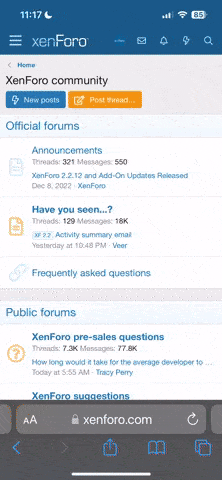bullet
Well-Known Member
Just as easy, if not easier to host a photo off Facebook.
RIGHT Click photo ..
CLICK Properties ..
HI-LIGHT the URL Address ..
RIGHT Click Copy ..
LEFT Click and Paste Photo in the Forum.
Make sure the photo url address has the 2 codes before and after the photos address,
and the 2nd [img] code has a forward slash / added as in the example below.
[img]photo url address
RIGHT Click photo ..
CLICK Properties ..
HI-LIGHT the URL Address ..
RIGHT Click Copy ..
LEFT Click and Paste Photo in the Forum.
Make sure the photo url address has the 2 codes before and after the photos address,
and the 2nd [img] code has a forward slash / added as in the example below.
[img]photo url address
Last edited: